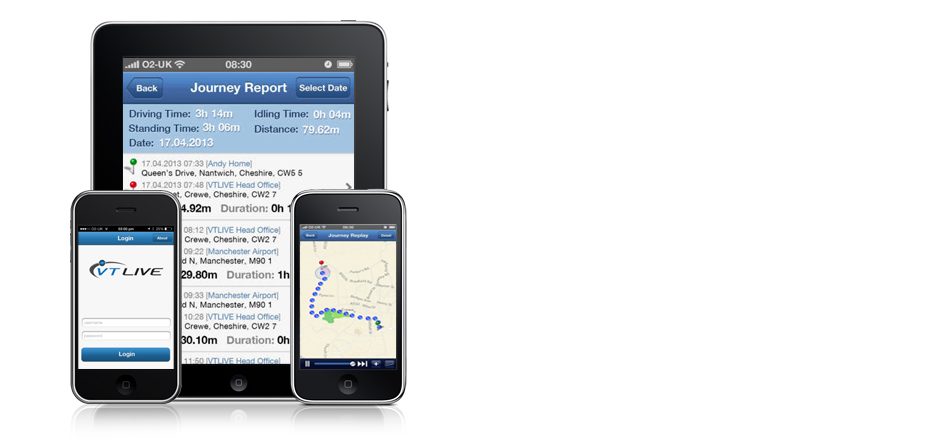Features

Birds Eye View Mapping
Birds Eye View Mapping – Switch between Road, Aerial or Bird’s Eye View mapping.
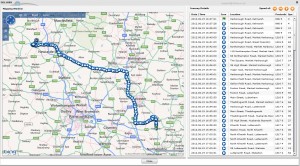
Journey Replay
Journey Replay allows you to recreate a journey made on a map including zooming in to a bird’s eye view to clearly show the route taken and stops made.

Driving Time
This feature allows you to see the Driving Time, Idling Time, Stopped Time and Total Time for your fleet live.
The table is compiled as the day progresses adding the information in each column according to the vehicle status.

Live Activity Log
This feature allows you to scroll through all the events for a vehicle live. The log can quickly show the first ignition on, the stops a vehicle has made or perhaps the progress of jobs completed.
This a one-click feature meaning you don’t leave the mapping screen, a pop-up window displays the timed updates. Instant information without running reports.
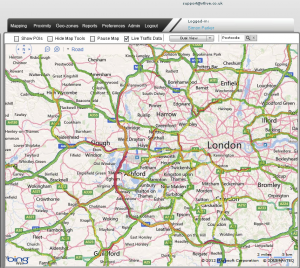
UK and European Live Traffic
See the live traffic status on the roads where your fleet is currently driving updated every minute.

TfL Traffic Camera Feeds
Live TfL (Transport for London) feed overlay to show where the traffic is updated every minute. Especially useful when operating a fleet within London!

Proximity Search
This feature allows you to find the nearest vehicle to a site, postcode or another vehicle.
Really useful to allocate the most appropriate vehicle to attend a job when time counts most.
Using this feature saves time, money and fuel. It massively improves your customer service and means your workforce are more productive with more jobs completed and less travelling.

Input Past Date
This feature allows you to input a past date to show the location of a vehicle or group of vehicles instantly at that time. This is particularly useful to assist in driving complaints or to defend possible bogus insurance claims.
The vehicle shows on the map and left menu shows description of location.

Geo-fencing Locations
This feature allows you to receive a live alert by email when avehicle enters or exits a Geo-fence you have created in the system.
You can define which vehicles trigger the alert and send to multiple email addresses.
This is really useful to determine if depots are delivering ‘out of area’ or if vehicles leave secure areas.

2-way text messaging
This feature allows you to message your mobile workforce from within the system. Outgoing messages show when delivered and the location of receipt.
Replies can be sent back through the system and there is the ability to search for messages sent.

Comprehensive Reports
Choose from various reports tailored to give you the info you need. View on-screen or in PDF or Excel formats
- Journey – shows journeys for vehicle selected between date range
- Over speed – shows which vehicle have exceeded certain speeds
- Driver Behaviour – shows harsh braking, acceleration and cornering
- Mileage – shows mileages between dates selected
- Timesheet – shows current and previous weeks accumulated time with totals.
- Time on Site – shows time spent at locations
- Speeding – compares vehicle speed against prevailing road speed.